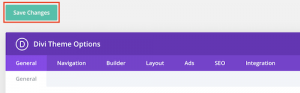Divi – How to Edit Footer
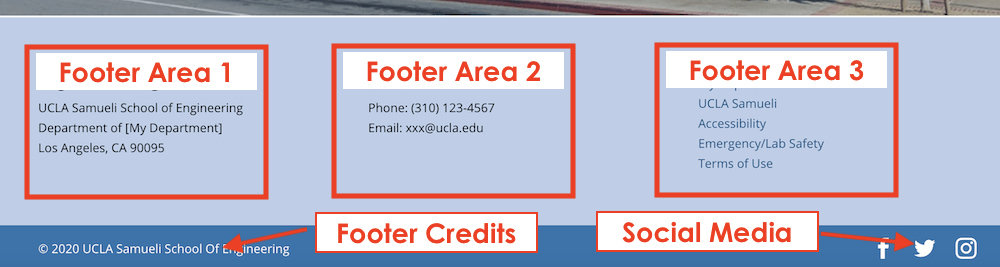
Footer Areas
- Dashboard -> Appearance -> Widgets
- Click the footer area that you want to update
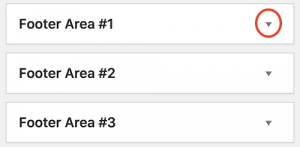
- Expand Custom HTML
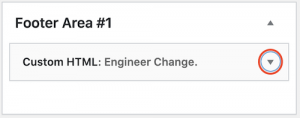
- Make changes and lick “Publish”
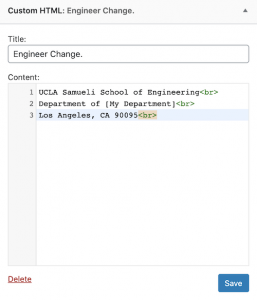
Note
- If you delete the widgets from all the footer areas, the entire footer area (the light blue part) will be gone.
- You can add widgets by clicking it and selecting an area.
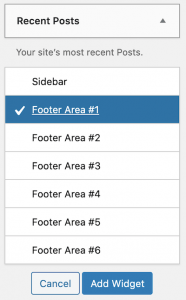
Footer Credits
- Dashboard -> Divi -> Theme Customizer
- Click Footer
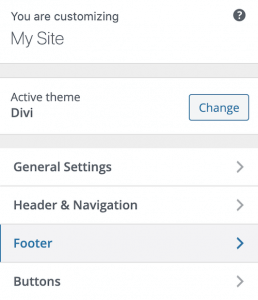
- Click Bottom Bar
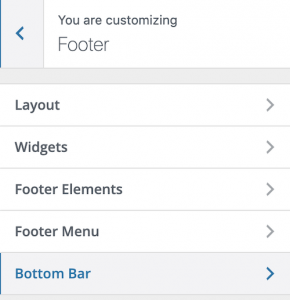
- Update the footer credits
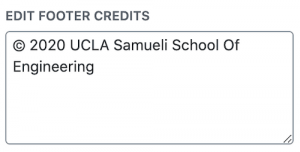
- Click “Publish” to save the change.
Social Media
- Dashboard -> Divi -> Theme Options
- Enable/disable social media
- Enter the link for those that are enabled
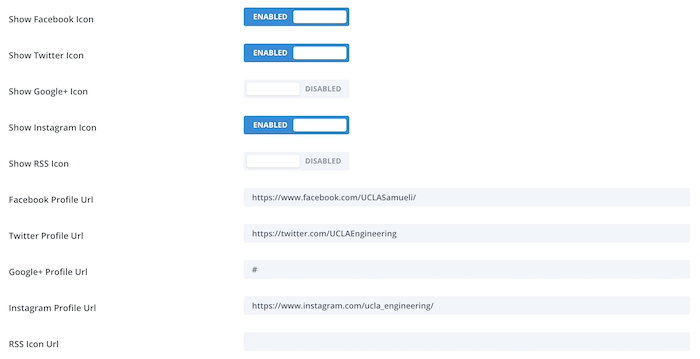
- Click “Save”